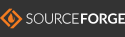Button Functions
void Otk_Set_Button_Color( OtkWidget button, OtkColor button_color )
Sets the color of the referenced button.
void Otk_Set_Default_Button_Color( float r, float g, float b )
This function sets the global state for all future buttons created
until otherwise changed.
void Otk_Set_Default_Button_BorderThickness( float x )
Sets the relative border thickness of all future buttons created
until otherwise changed. Default = 1.0. For example, a value of
0.5 reduces the border to half. A value of 2.0, doubles the border
thickness.
void Otk_Set_Button_BorderThickness( OtkWidget button, float x )
Sets the relative border thickness of referenced button.
Default = 1.0. For example, a value of 0.5 reduces the border by half.
void Otk_Set_Button_Outline_Style( int style )
Where style is one of: Otk_Flat, Otk_Raised, or Otk_Recessed.
void Otk_Set_Button_State( OtkWidget container, int state )
Set referenced toggle button or radio button to given state.
int Otk_Get_Button_State( OtkWidget container )
Get referenced toggle button or radio button's state.
Returns 1 if pressed, 0 if not.
void Otk_Set_Button_Icon( OtkWidget button, struct Otk_image *image_ptr )
Places named image on the surface of referenced button.
Use with Otk_Read_Image_File( char *fname ) to get the image into
an Otk_image rgb-matrix structure, or create your own image on-the-fly
with Otk_Make_Image_From_Matrix. See Otk-Images.
void Otk_Set_Button_Icon_File( OtkWidget button, char *file_name )
Places image contained in file, on the surface of referenced button.
Back to main page